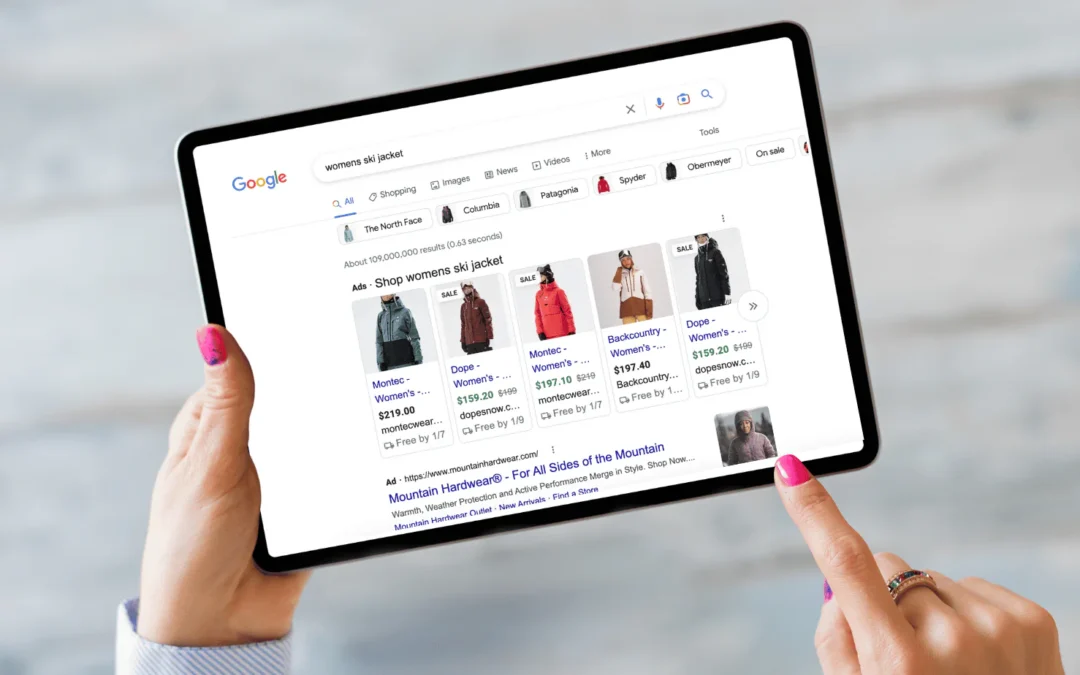Google Shopping ads are an essential part of any ecommerce business’s marketing strategy. But what are they exactly, and how do they work? This guide will explain everything you need to know about Google Shopping ads, including how to set them up and why they are so important for your ecommerce brand.

What are Google Shopping Ads?
Google Shopping ads are a type of paid advertising that allows retailers to showcase their products in the search engine results pages (SERPs). These ads include product images, prices, and other relevant information about the product, such as customer reviews. When a searcher clicks on a Shopping ad, they are taken to the retailer’s website where they can purchase the product.

Why Are Google Shopping Ads Important?
Google Shopping ads are important because they allow retailers to put their products in front of potential customers who are already interested in what they are selling in a valuable position on the search results page. They typically show at the top of the page, above search ads and organic results. In addition to images, these listings will show prices and product reviews.
These ads are especially useful for those who are searching for specific products, as they provide all of the information that the searcher needs to make a purchasing decision right there in the SERP.
In addition, Shopping ads are a great way to drive traffic to your website. If someone clicks on your ad but does not purchase anything from your site, you can still consider this a successful micro-conversion because you have succeeded in getting that person to visit your site. From there, you can use retargeting campaigns to bring them back to your site and convert them into a paying customer.

How to Set Up Google Shopping Ads
Now that you know what Google Shopping ads are and why they are important, you’re probably wondering how you can set up these ads for your own ecommerce business.
Setting up Shopping ads is actually fairly simple and only requires a few steps:
1. Create a Merchant Center account and add your product data feed.
2. Set up a campaign in your Google Ads account and choose Product Listing Ads as your campaign type.
3. Select which products you want to advertise and create your ad groups accordingly.
4. Write compelling ad copy and include high-quality images of your products.
5. Set up your billing information and start running your campaign!
Google Shopping Ads for Ecommerce: Everything You Need to Know
For more detailed information on how to successfully set up Google Shopping Ads, check out our guide “The Ultimate Guide to Google Shopping Ads for Ecommerce.”
The in-depth guide will also provide step-by-step instructions and best practices for:
- Why Google Shopping ads are important for ecommerce brands
- How to set up a Shopping feed and Google Merchant Center
- Best practices and tips for optimizing your Shopping feed
- Setting up a Shopping campaign in Google Ads
- Advanced tips (Adding reviews, campaign structures, bidding options, and more)

Google Shopping ads are an essential part of any ecommerce business’s marketing strategy. Learn how to get started setting up these ads for your own ecommerce business by downloading our guide “The Ultimate Guide to Google Shopping Ads for Ecommerce.”